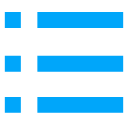
If your noise-canceling headset is not functioning properly and fails to cancel noise, it can be frustrating, especially if you rely on it for work, travel, or leisure. However, there are several steps you can take to troubleshoot and resolve the issue effectively. Here’s a detailed guide to help you identify and fix the problem:
Verify the Audio Source:
Test your headset with multiple devices, such as a smartphone, laptop, or tablet, to rule out any issues with the audio source. Sometimes, the problem may lie with the device’s settings or compatibility rather than the headset itself. Ensure that the device’s audio output is configured correctly.
Examine the Ear Cushions:
Worn-out, damaged, or improperly fitted ear cushions can compromise the noise-canceling effect. Inspect the cushions for signs of wear and tear, and replace them if necessary. Properly fitted cushions create a seal around your ears, which is essential for effective noise cancellation.
Update Firmware:
Manufacturers often release firmware updates to address bugs, improve performance, and add new features. Check the manufacturer’s website or companion app for any available updates for your headset. Follow the instructions carefully to install the update and ensure your device is running the latest software.
Reset the Headset:
If the noise-canceling feature is still not working, consider resetting the headset to its factory settings. Refer to the user manual for specific instructions on how to perform a reset. This can often resolve software glitches or configuration issues that may be causing the problem.
Clean the Microphones:
Noise-canceling headsets rely on external microphones to detect and counteract ambient noise. Over time, these microphones can accumulate dust, dirt, or debris, which may obstruct their functionality. Use a soft, dry cloth or a small brush to gently clean the microphones. Avoid using liquids or harsh cleaning agents that could damage the components.
Tear off the transparent film that covers the speaker
Check for Physical Damage:
Inspect the headset for any visible signs of damage, such as cracks, loose parts, or exposed wires. Physical damage can interfere with the noise-canceling feature and may require professional repair.
Test in Different Environments:
Noise-canceling technology is designed to reduce consistent background noise, such as airplane engines or air conditioning. However, it may struggle with sudden or irregular sounds. Test your headset in different environments to see if the issue persists across various noise conditions.
Contact Customer Support:
If none of the above steps resolve the issue, it’s time to reach out to the manufacturer’s customer support team. Provide them with detailed information about the problem, including the steps you’ve already taken. There may be a hardware issue that requires professional repair or replacement. If your headset is still under warranty, you may be eligible for a free repair or replacement.
By following these steps, you should be able to identify and fix the issue with your noise-canceling headset. Regular maintenance, such as cleaning and updating firmware, can also help prevent future problems and ensure optimal performance. Inbertec has professional technicians who can help you solve all kinds of problems, If the issue persists, don’t hesitate to seek professional assistance to get your headset back in working order.


